Many Businesses underestimate the importance of regular website maintenance, if you deeply think on these tasks that can greatly impact your online presence and customer engagement. A website needs care, just like a car needs regular oil changes. To ensure your website runs smoothly, remains secure, and continues to attract visitors, it’s crucial for you to implement a routine maintenance schedule. In this blog post, we’ll learn the top 10 website maintenance tasks you should perform regularly, empowering you to keep your digital storefront fast, safe and running smoothly- without eating up your time and enhance your overall business success.
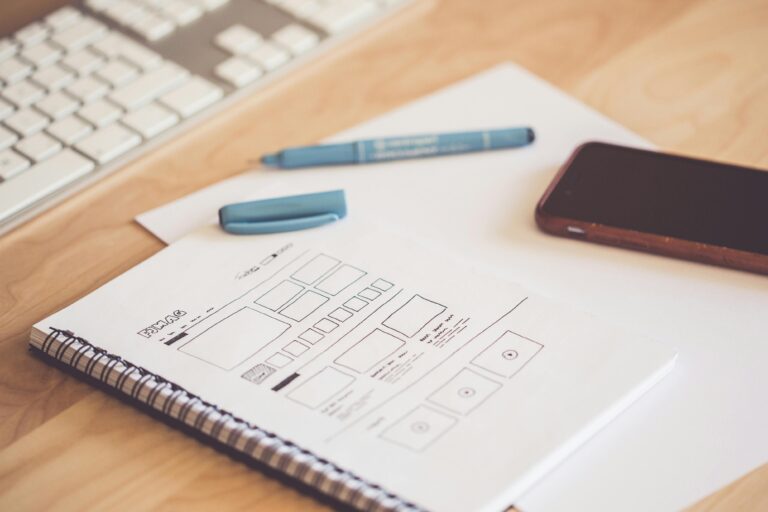
Why Should You Automate Website Maintenance?
You might think, Can’t I just do these website things myself? And sure, when your website is small and new, you can do yourself. But as your business grows and your website gets more engagements or busier, then doing everything by hand takes a lot of time and energy. Running a small business is hard work. You don’t always have a time to fix your website issues. So that’s where automation is needed.
It saves your time with avoiding mistakes, then you can focus only on running your business and it will not do mistakes like how people will do. Helps to keep your website safe & run fast then it will be peace of mind if things are checked all the time automatically.
Ready to see which tasks you can automate? Let’s dive in!
- Set up Automatic Website Backups
Backups are copies of your website. Backing up your website regularly is very important for effective website maintenance. It guarantees that if something goes wrong, you can quickly restore your website to its good version. This can save you from losing days or even weeks of work and potential income.
You can automate easily using tools like Updraft Plus, Jetpack, or Blog Vault. You can set them to back up your site daily, weekly, or after every major update, depending on how often your website changes.
- Scan for Viruses and Hacks
The internet can be dangerous place, and websites are constantly targeted by malware and hackers. These attacks can steal your customer’s information, damage your website’s reputation, or even get your site blacklisted by search engines.
So to avoid these things you can automate by using tools like Sucuri, Wordfence, or SiteLock these can scan your website daily for any signs of trouble. If they find anything dangerous, they’ll alert you immediately so you can fix problems before it causes major damage.
- Keep Software and plugins Updated
Most websites, especially those built with platforms like WordPress. Rely on core software and extra tools called “Plugins” or “Extensions.” These are like apps for your website. Just like the apps on your phone need updates, your website’s software plugins need regular updates. Old versions can have security holes that hackers can exploit, or they might simply stop working correctly.
Many platforms allow you to turn on auto-updates for their core software and some plugins. For more control, consider using a management tool like ManageWP, which can help you update multiple plugins across different sites with a few clicks. Through these tools you can automate your website.
4. Check for Broken Links
Nothing is more frustrating for a website visitor than clicking a link and landing on a “Page Not Found” error. These “broken links” create a bad experience for your users and can also hurt your website’s ranking in search engines.
By using automate tools like Broken Link Checker (for WordPress) or more comprehensive SEO tools like Ahrefs can regularly scan your entire website for broken links. They’ll tell you exactly where the problem is so you can fix it quickly.
5. Monitor Uptime
“Uptime” simply means your website is live and working. If your website goes down, even for a few minutes, you could be losing potential customers and sales. You need to know immediately if your site is offline.
Services like UptimeRobot or Pingdom constantly check if your website is accessible. If your site goes down, they’ll send you an instant alert via email, SMS, or even a phone call, so you can contact your web host and get things back online fast.
6. Test Your Website Speed
In today’s fast-paced world, people expect websites to load almost instantly. A slow website will frustrate visitors, leading them to leave before they even see your content. Google also prefers fast websites and tends to rank them higher in search results.
While you can’t truly “automate” speed improvements, you can automate speed monitoring. Use tools like Google PageSpeed Insights or GTmetrix once a week. These tools analyse your website’s speed and, more importantly, tell you exactly what’s slowing it down and how to fix it. Set a reminder to check these reports regularly.
7. Test Contact Forms
Contact forms are how people connect with you – to ask questions, request a quote, or sign up for your newsletter. A broken contact form means lost leads and missed opportunities. You need to be sure your forms are always working.
For simpler checks, you can use services that simulate form submissions. For more complex forms or critical processes, tools like Ghost Inspector or Selenium can be set up to automatically fill out and submit your forms, verifying that everything works as it should.
8. Clean Up Your Website Database
Over time, your website’s database, which stores all your content and settings, can become cluttered with old revisions, spam comments, and leftover data from uninstalled plugins. This digital “junk” can slow down your website.
For WordPress sites, plugins like WP-Optimize can be scheduled to regularly clean and optimize your database. This helps your website run more efficiently and keeps it from getting bogged down.
9. Keep an Eye on SEO Errors
Search Engine Optimization (SEO) is about making sure search engines like Google can find and understand your website so it shows up in search results. Errors can prevent your site from being properly crawled and indexed, hurting your visibility.
Google Search Console is a free and essential tool from Google that automatically alerts you to critical SEO issues like missing pages (404 errors), problems with how your site appears in search, or mobile usability issues. Tools like SEMrush can also be set up to regularly audit your site for a wider range of SEO problems.
10. Schedule Content Updates or Posts
Having out-dated information on your website can confuse visitors, make your business seem unprofessional, and even hurt your search engine rankings. Keeping your content fresh and relevant is crucial.
While you can’t fully automate content creation, you can automate its management. Your Content Management System (CMS) like WordPress allows you to schedule blog posts and page updates in advance. For static pages set up, calendar reminders to review and update them every few months. This ensures your key information is always current.
Bonus: Use a Dashboard to See Everything in One Place
If you manage multiple websites or just want a clearer overview of all your maintenance tasks, consider using a central dashboard tool. Services like ManageWP or MainWP allow you to connect all your websites and see all your backups, updates, security scans, and performance reports in one easy-to-use interface. This makes managing your website’s health much more efficient.
Conclusion
With these considerations, you can ensure that your website remains a powerful asset for your business. Performing imperative maintenance tasks regularly, such as updating software, checking for broken links, and optimizing your site’s speed, not only enhances user experience but also boosts your search engine rankings. By following these ten maintenance tasks, you’re taking proactive steps to protect your online presence and engage your audience effectively. Do not forget, a well-maintained website reflects your brand’s commitment to quality and reliability.
Keeping your website healthy and performing well doesn’t have to be a time-consuming burden. By embracing automation for these key maintenance tasks, you can ensure your website is always fast, secure, and fully functional without constant manual oversight. Automating these processes means fewer headaches, better website performance, and peace of mind knowing that your most important online asset is always working for your business.
Start automating today and reclaim your valuable time to focus on what truly matters: growing your business.
FAQs
What is website maintenance?
Website maintenance is like giving your car regular check-ups and oil changes. It’s all the tasks you do to keep your website working well, safe, and up-to-date.
Why is website maintenance important?
It’s important because it keeps your website fast, secure, and appealing to visitors. It also helps your website show up better on Google and prevents it from breaking down.
How often should you do website maintenance?
Most important tasks, like backups and security scans, should be done daily or weekly. Other tasks, like checking for broken links or cleaning the database, can be done monthly or quarterly. Updates for software should happen as soon as they are available.
Who needs website maintenance services?
Any business or person who has a website needs maintenance services. This includes small business owners, online stores, bloggers, and even big companies.
What does website maintenance include?
It includes things like making backups, scanning for viruses, updating software, fixing broken links, checking if the site is online, and making sure it runs fast.
How much does website maintenance cost?
The cost can vary a lot. It depends on how complex your website is and what services you need. It could range from a small monthly fee for basic tasks to much more for bigger, more active websites.
Where can I find reliable website maintenance services?
You can find reliable services through web development agencies, specialized maintenance companies, or even some freelance web developers. Look for providers with good reviews and clear service plans.
Why does my website need regular updates?
Your website needs regular updates to fix security holes, improve how it works, add new features, and make sure it stays compatible with the latest web browsers and devices.
How does website maintenance affect SEO?
Good website maintenance helps your SEO (how high your site appears on Google) by keeping your site fast, secure, free of errors, and easy for Google to understand. All these things make Google “like” your site more.
What happens if I don’t maintain my website?
If you don’t maintain your website, it can become slow, get hacked, have broken parts, lose visitors, and drop in Google search results. In the worst case, it could even completely crash or be taken down.
